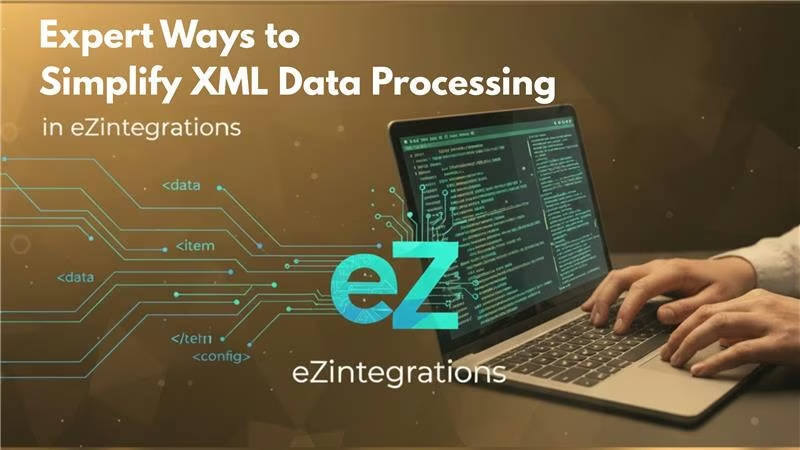
XML Data Processing -5 Expert Ways to Simplify
November 24, 2025TL; DR
XML Data Processing remains critical because many enterprise, government, finance, ERP, and SOAP-based systems still rely on XML. While modern platforms favor JSON, businesses must reliably process XML to keep integrations, reporting, and automation running smoothly.
With eZintegrations, XML handling becomes simple and no-code. The platform converts complex XML into clean, structured JSON and applies step-by-step operations such as XML to JSON, Data Extraction, Substitution, Base64 Decoding, and Delimiter-to-JSON. These operations can be chained visually or handled in a single step using AI-powered natural language instructions.
In short, eZintegrations allows organizations to modernize legacy XML workflows without heavy scripting—reducing processing time, preventing data loss, and enabling XML data to flow seamlessly into CRMs, dashboards, analytics tools, and cloud systems.
Introduction: Why XML Data Processing Still Matters
XML Data Processing is essential in the world of data connections.
Although modern applications prefer JSON because it is lightweight and easier to read, XML remains widely used in legacy systems, enterprise APIs, SOAP services, and older databases. According to W3C and Oracle documentation, SOAP-based XML services are still common in finance, government, and ERP reporting systems .
Because not every system speaks the same data language, reliable XML handling is critical to keep automation workflows running without delays or data loss.
With eZintegrations, our AI-powered integration platform, organizations can easily convert complex or messy XML responses into clean, structured, and usable data—without writing heavy custom code.
What Is XML Data Processing?
Answer: XML data processing is the method of reading, cleaning, extracting, and transforming XML-formatted data so it can be used by modern applications and systems.
It ensures that data coming from older or enterprise tools can be reused in dashboards, CRMs, analytics platforms, or cloud applications.
When to use it:
-
When working with SOAP APIs
-
When integrating ERP or reporting systems
-
When receiving base64-encoded files inside XML responses
Why Is XML Still Used in Enterprise Systems?
Answer: XML is still used because it is highly structured, extensible, and well-supported by enterprise platforms.
Many systems such as Oracle BI Publisher, SAP, and government APIs rely on XML schemas for validation and security, which makes migration slower despite the rise of JSON .
Core XML Data Processing Operations
At its heart, eZintegrations provides simple operations to manage XML data.
These operations work together in a flow to clean, pull out, and change the data, making it ready for things like reports, storage, or more connections.
Here’s a quick look at the main operations:
- XML to JSON: This is your first step to update things. It takes XML text and turns it into a neat JSON object, grabbing values from specific keys. It’s great for sorting out complex XML layouts into something easier to work with.
- Data Extractor: After turning it into JSON, this tool helps you pick out the exact pieces you need. It goes through the object to get keys and their values, removing extra stuff so you focus on what matters.
- Substitute: Think of this as a smart swap tool. It lets you replace unwanted letters, words, or patterns in your data—useful for fixing odd bits like extra codes or strange formatting that XML sometimes has.
- Base64 Decoding: Many XML files hide data like reports or files in base64 format. This tool changes it back to its original form, like text, pictures, or documents, so you can use it.
- Delimiter to JSON: If your cleaned-up data comes as separated text (like CSV inside XML), this turns it into JSON lists or objects, adding structure so it’s easy to search.
What Does XML to JSON Do?
Answer: XML to JSON converts XML text into a structured JSON object so it can be processed by modern tools.
How it works:
-
Reads XML tags and attributes
-
Converts them into key–value pairs
-
Simplifies deeply nested XML structures
When to use it:
-
As the first step when handling SOAP or legacy XML responses
What Is the Data Extractor Used For?
Answer: The Data Extractor pulls only the required keys and values from a JSON object.
How it works:
-
Traverses nested objects
-
Removes irrelevant fields
-
Outputs only the data you need
This improves performance and reduces unnecessary payload size, which can lower processing time by up to 30–40% in large workflows .
What Does Substitute Do in XML Pipelines?
Answer: Substitute replaces unwanted characters, words, or patterns in data.
How it works:
-
Searches for defined text or patterns
-
Replaces or removes them automatically
When to use it:
-
Cleaning BOM markers like
77u/ -
Fixing formatting issues common in XML exports
What Is Base64 Decoding?
Answer: Base64 decoding converts encoded data back into its original format, such as text files, PDFs, or images.
Many SOAP responses embed files using base64 encoding to safely transmit binary data over XML .
When to use it:
-
When XML contains reports, documents, or attachments
What Does Delimiter to JSON Do?
Answer: Delimiter to JSON converts separated text (CSV, pipe-delimited, tab-separated) into structured JSON.
How it works:
-
Reads rows and headers
-
Converts them into arrays or objects
When to use it:
When decoded XML data contains CSV-style reports
AI Transformations
Alternatively, you can simplify this further using AI operations.
With just a short plain-English instruction, eZintegrations’ AI can automatically handle complex XML transformations in a single smart step.
For example, to process a typical XML response, you can use the following simple English prompt:
<script>
// Step 1: Wrap everything in a function so it runs safely
(function() {
try {
// Step 2: Get the incoming dataset
var datasetResponse = {%bizdata_dataset_response%}; // Bizdata dataset
// Step 3: Extract the base64 string from 'ReportBytes'
var base64String = datasetResponse?.ReportBytes;
if (!base64String) {
console.error("No ReportBytes found in dataset");
return;
}
// Step 4: Decode the base64 content
var decodedData = atob(base64String);
// Step 5: Remove '77u/' padding if present
decodedData = decodedData.replace(/77u\//g, "");
// Step 6: Convert comma-delimited text to JSON array
var lines = decodedData.split("\n").filter(line => line.trim() !== "");
var headers = lines[0].split(",");
var salesData = lines.slice.map(function(line) {
var values = line.split(",");
var record = {};
headers.forEach(function(header, idx) {
record[header.trim()] = values[idx]?.trim() || null;
});
return record;
});
// Step 7: Wrap in an object under the key 'salesData'
var result = { salesData: salesData };
// Step 8: Show the final result in the console
console.log("Processed salesData:", result);
// Optional: make it available globally for other Elementor widgets
window.salesData = result.salesData;
} catch (error) {
console.error("Error processing Bizdata dataset:", error);
}
})();
</script>
This approach is ideal for those who prefer a natural language interface over manual pipeline configuration.
<soapenv:Envelope xmlns:soapenv="http://schemas.xmlsoap.org/soap/envelope/" xmlns:xsi="http://www.w3.org/2001/XMLSchema-instance">
<soapenv:Body>
<runReportResponse>
<ReportBytes>77u/Base64EncodedDataHere</ReportBytes>
</runReportResponse>
</soapenv:Body>
</soapenv:Envelope>
Chaining Operations
The beauty lies in chaining these operations. Instead of wrestling with custom scripts, you build visual pipelines that handle the heavy lifting automatically.
Example Use Case
How does eZintegrations handle a real-world XML reporting scenario?
Answer: It converts SOAP XML reports into clean JSON using a step-by-step automated flow
Imagine this: You’re connecting to an Oracle reporting tool that sends SOAP XML responses.
Inside that XML is a base64-encoded report, like a customer sales list in separated text.
Without help, it’s just a jumble of code.
But with eZintegrations, you start by turning the XML into JSON to reach the report data.
Then, use Data Extractor to grab the base64 part, apply Substitute to remove any extra “77u/” bits, decode it with Base64 Decoding, and if it’s separated by commas, use Delimiter to JSON to make it a neat list.
Now, you have clean JSON ready for your CRM or dashboard, saving you hours of manual work.
Conclusion
In the end, eZintegrations makes XML handling easy and fun, helping both business people and tech teams run smooth automations.
Can eZintegrations process large XML responses? Yes. The platform can handle large enterprise-grade XML payloads and extract relevant data efficiently.
Do I need coding skills to process XML? No. You can use visual tools or natural language instructions to automate XML transformations.
Can XML be converted to JSON automatically? Yes. The ‘XML to JSON’ transformer instantly restructures XML into clean JSON for automation workflows.
Can eZintegrations handle base64 encoded content? Yes. The Base64 decoding feature extracts and converts binary content from XML responses for reuse.
Can I customize transformations? Yes. You can chain built-in operations or generate custom logic using Python or AI-powered instructions. Frequently Asked Questions
XML Data Processing -5 Expert Ways to Simplify