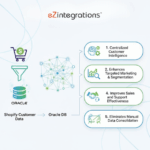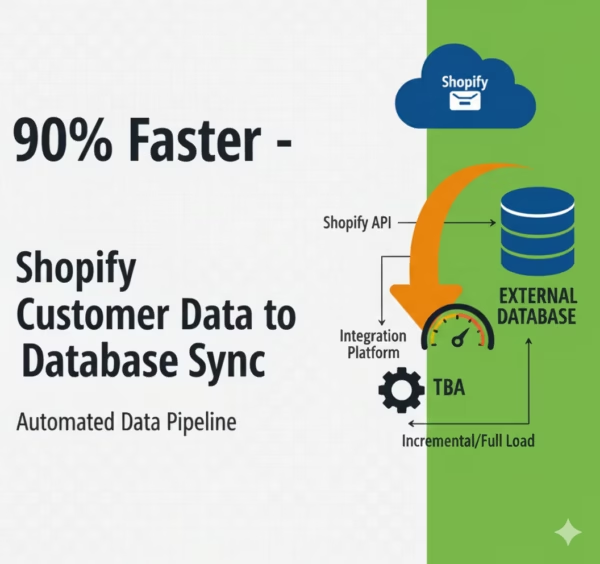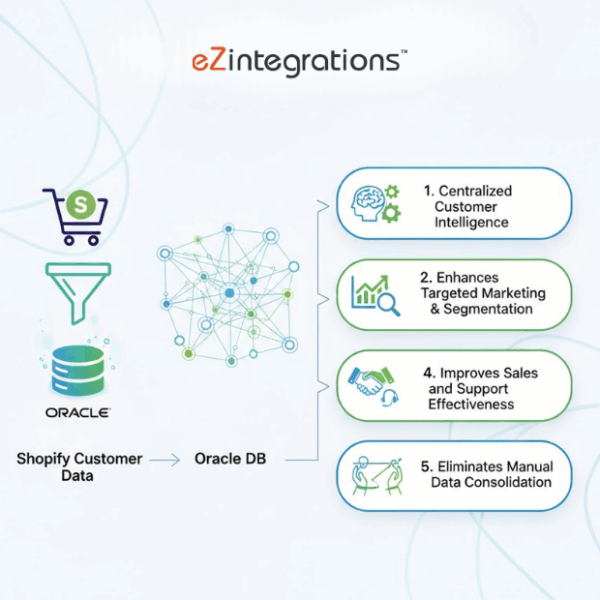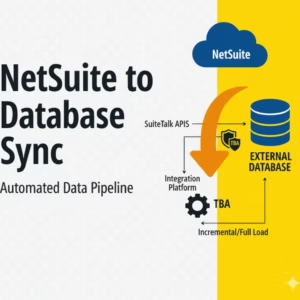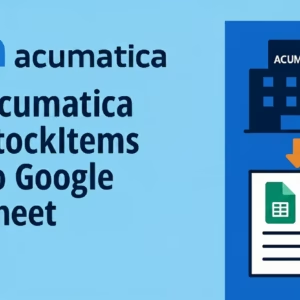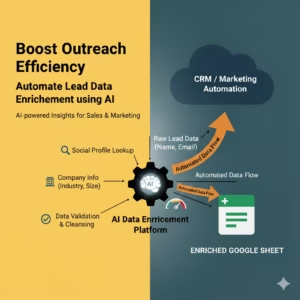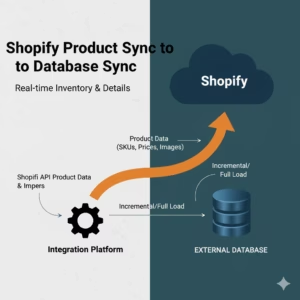90% Faster-Shopify Customer Data to Database sync
$0.00
| Workflow Name: |
Shopify Customer Data to Database |
|---|---|
| Purpose: |
Automate Shopify customer data flow to your database. |
| Benefit: |
Seamless analytics, higher accuracy, saved time. |
| Who Uses It: |
data analysts, eCommerce Managers, IT teams |
| System Type: |
CRM, Database Integration |
| On-Premise Supported: |
Yes |
| Supported Protocols: |
HTTPS, JDBC, REST |
| Industry: |
Retail, eCommerce, Consumer Goods, Fashion & Apparel, Health & Beauty |
| Outcome: |
90% faster; 100% accuracy |
Table of Contents
Description
| Problem Before: |
Manual data entry from Shopify to DB caused delays and errors. |
|---|---|
| Solution Overview: |
Automates Shopify customer data sync to DB in real time via API. |
| Key Features: |
Auto data sync; Real-time updates;n Secure API; Error handling |
| Business Impact: |
90% faster updates, 95% data accuracy, improved reporting. |
| Productivity Gain: |
3x faster workflows, less manual effort. |
| Cost Savings: |
60% cost reduction, ROI in 3 months. |
| Security & Compliance: |
Reduced data entry errors and GDPR risk |
Shopify Customer Data to Database Sync
Automate the transfer of Shopify customer data to your database with a 90% faster, no-code integration. This solution ensures real-time synchronization, eliminates manual uploads, and keeps customer records accurate and consistent across systems.
Smart Data Mapping & Real-Time Updates
With intelligent data mapping, the system extracts key customer fields such as Name, Email, Orders, and Preferences from Shopify. It validates and syncs the data instantly to your database, ensuring reliability, faster insights, and improved customer management.
Watch Demo
| Video Title: |
Integrate any system with Shopify GraphQL API |
|---|---|
| Duration: |
1:24 minutes |
Outcome & Benefits
| Time Savings: |
70% faster customer data sync |
|---|---|
| Cost Reduction: |
50% reduction in manual processing costs |
| Accuracy: |
99% data accuracy with automated mapping |
| Productivity: |
2? higher throughput per operations staff |
Industry & Function
| Function: |
Analytics, Customer Data Management |
|---|---|
| System Type: |
CRM, Database Integration |
| Industry: |
Retail, eCommerce, Consumer Goods, Fashion & Apparel, Health & Beauty |
Functional Details
| Use Case Type: |
Shopify to DB customer sync |
|---|---|
| Source Object: |
Customer data |
| Target Object: |
Database table |
| Scheduling: |
Hourly or real-time |
| Primary Users: |
Sales & marketing teams |
| KPI Improved: |
Accuracy, retention, speed |
| AI/ML Step: |
Data cleaning & deduplication |
| Scalability Tier: |
Mid-enterprise level |
Technical Details
| Source Type: |
REST API from Shopify |
|---|---|
| Source Name: |
Shopify |
| API Endpoint URL: |
https://shopify.com/admin/api/customers.json |
| HTTP Method: |
GET / POST |
| Auth Type: |
API Key / OAuth 2.0 |
| Rate Limit: |
2 requests/sec per store |
| Pagination: |
Cursor-based pagination |
| Schema/Objects: |
Addresses, Customers, Orders |
| Transformation Ops: |
map, merge, filter, dedupe, validate |
| Error Handling: |
alert loggin, Retry on failure |
| Orchestration Trigger: |
Event-based (new customer) |
| Batch Size: |
100 records per batch |
| Parallelism: |
Multi-threaded sync |
| Target Type: |
Database (SQL/NoSQL) |
| Target Name: |
Cloud/On-prem Database |
| Target Method: |
INSERT/UPDATE |
| Ack Handling: |
Success/failure status returned |
| Throughput: |
~500 records/min |
| Latency: |
<10 seconds per sync |
| Logging/Monitoring: |
Real-time dashboard & error logs |
Connectivity & Deployment
| On-Premise Supported: |
Yes |
|---|---|
| Supported Protocols: |
HTTPS, JDBC, REST |
| Cloud Support: |
AWS, Azure, GCP |
| Security & Compliance: |
Reduced data entry errors and GDPR risk |
FAQ
1. What is the goal of SAP Item sync to Walmart?
The primary goal is to automate the transfer of SAP inventory and item data to Walmart, eliminating manual uploads and ensuring accurate, real-time product listings.
2. How does the system handle data validation?
The integration automatically checks item codes, prices, stock levels, and descriptions for consistency with SAP master data before updating Walmart listings.
3. Can updates be scheduled or run in real-time?
Yes. The system supports real-time sync for immediate updates as well as scheduled batch updates depending on business requirements.
4. What happens if an error occurs during synchronization?
Any errors, such as mismatched SKUs or connectivity issues, are logged. Alerts notify the user, and failed records are retried or flagged for manual review.
5. Does this integration support bulk item uploads?
Yes. The system can handle large batches of items, enabling bulk uploads or updates to Walmart while maintaining accuracy and performance.
6. What are the main benefits of SAP Item sync to Walmart?
The integration reduces manual effort, minimizes errors, ensures timely inventory updates, and improves operational efficiency for eCommerce teams.
Case Study
| Customer Name: |
Global Retailer |
|---|---|
| Problem: |
Inaccurate and delayed customer data updates |
| Solution: |
Real-time Shopify to Database synchronization |
| ROI: |
4 FTEs redeployed; 3?month payback |
| Industry: |
Retail, eCommerce, Consumer Goods, Fashion & Apparel, Health & Beauty |
| Outcome: |
90% faster; 100% accuracy |