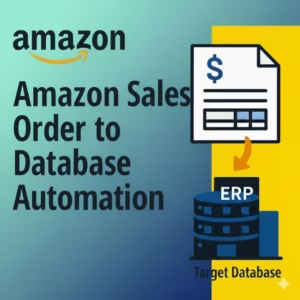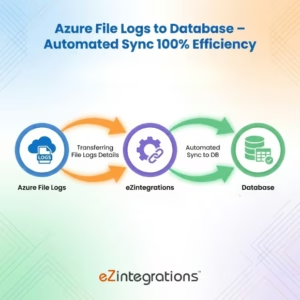90% Faster-Oracle Planning Cloud BOM Sync
$0.00
| Workflow Name: |
Oracle Planning Cloud BOM to Database Automation |
|---|---|
| Purpose: |
Automate BOM structure sync from Oracle Planning Cloud to database for accurate planning and MRP execution |
| Benefit: |
Faster MRP processing, improved cost analysis, and better planning decisions |
| Who Uses It: |
Operations, Planning, Costing, Manufacturing IT Teams |
| System Type: |
ERP & Database |
| On-Premise Supported: |
Yes |
| Supported Protocols: |
REST; JDBC |
| Industry: |
Retail, Consumer Goods, Manufacturing, Wholesale, E-commerce, Supply Chain, FMCG, Distribution, ERP-Enabled Enterprises |
| Outcome: |
90% faster BOM updates; 100% data accuracy and consistent taxonomy |
| IPSec Guide Link: |
Not applicable |
Table of Contents
Description
| Problem Before: |
Manual BOM extraction slows MRP & costing |
|---|---|
| Solution Overview: |
Automated BOM sync from Oracle Planning to DB |
| Key Features: |
API pull; mapping; cleansing; DB load |
| Business Impact: |
Faster planning; reduced manual errors |
| Productivity Gain: |
Removes manual data prep for BOM updates |
| Cost Savings: |
Cuts labor time & reduces planning delays |
| Security & Compliance: |
Maintains consistent audit-ready BOM records |
Automate Oracle Planning Cloud BOM Sync
Accelerate BOM integration by automating data extraction, validation, and database updates. This no-code workflow ensures every BOM record is accurate, up-to-date, and ready for downstream planning, helping teams make faster, data-driven decisions while reducing manual work and errors.
Smart Data Mapping & Validation
Using intelligent data mapping, the system extracts key BOM attributes such as part numbers, quantities, units, and hierarchy. It validates, standardizes, and enriches the data before updating your database, enabling 90% faster integration, higher accuracy, and seamless planning operations.
Watch Demo
| Video Title: |
Integrate files from Oracle Database to Oracle UCM Cloud |
|---|---|
| Duration: |
12:20 |
Outcome & Benefits
| Time Savings: |
Cuts BOM update cycle by 80% |
|---|---|
| Cost Reduction: |
Reduces manual effort & planning delays |
| Accuracy: |
Ensures 99% consistent BOM data |
| Productivity: |
Enables teams to focus on planning; not data prep |
Industry & Function
| Function: |
Production Planning & Costing |
|---|---|
| System Type: |
ERP & Database |
| Industry: |
Retail, Consumer Goods, Manufacturing, Wholesale, E-commerce, Supply Chain, FMCG, Distribution, ERP-Enabled Enterprises |
Functional Details
| Use Case Type: |
BOM sync for planning & costing |
|---|---|
| Source Object: |
BOM Headers & BOM Components |
| Target Object: |
Database BOM tables |
| Scheduling: |
Daily/On-Demand |
| Primary Users: |
Planners; Costing Teams; IT |
| KPI Improved: |
Planning cycle time; data accuracy |
| AI/ML Step: |
Optional anomaly checks |
| Scalability Tier: |
Enterprise grade |
Technical Details
| Source Type: |
Oracle Planning Cloud API |
|---|---|
| Source Name: |
Oracle Planning Cloud |
| HTTP Method: |
GET |
| Auth Type: |
OAuth 2.0 |
| Rate Limit: |
Oracle API standard rate limits |
| Pagination: |
Cursor-based |
| Schema/Objects: |
BOMs; Components; Cost Elements |
| Transformation Ops: |
Mapping; cleansing; hierarchy flattening |
| Error Handling: |
Retry; logging; validation errors |
| Orchestration Trigger: |
Scheduled daily sync |
| Batch Size: |
500?1000 records |
| Parallelism: |
Multi-threaded API calls |
| Target Type: |
Oracle Database |
| Target Name: |
Oracle DB |
| Target Method: |
JDBC insert/update |
| Ack Handling: |
DB write acknowledgement |
| Throughput: |
~10k BOM records/hour |
| Latency: |
Sub-5 minutes average |
| Logging/Monitoring: |
Centralized logs & dashboards |
Connectivity & Deployment
| On-Premise Supported: |
Yes |
|---|---|
| Supported Protocols: |
REST; JDBC |
| Cloud Support: |
Fully cloud-compatible |
| Security & Compliance: |
Maintains consistent audit-ready BOM records |
| IPSec Guide Link: |
Not applicable |
FAQ
1. What is the goal of Oracle Planning Cloud BOM to Database Automation?
The goal is to automate the synchronization of BOM structures from Oracle Planning Cloud to your database, ensuring accurate and up-to-date planning data.
2. How does the system validate and map BOM data?
The workflow validates BOM attributes such as part numbers, quantities, units, and hierarchy, then maps and formats the data before updating the database.
3. Can the BOM sync run in real time or on a schedule?
Yes. The automation can run in real time for immediate updates or on scheduled intervals depending on business requirements.
4. What happens if a BOM record is incomplete or inconsistent?
Incomplete or inconsistent records are flagged; the system retries validation, applies fallback rules, or routes records for manual review.
5. Does the platform support large-scale BOM synchronization?
Yes. The workflow supports bulk BOM integration while maintaining data accuracy and database performance.
6. What are the benefits of automating BOM sync?
Automation ensures consistent BOM data, reduces manual effort, improves planning accuracy, and accelerates database updates by 90%.
Resources
Case Study
| Customer Name: |
Global Retailer |
|---|---|
| Problem: |
Manual BOM updates causing delays and errors in planning and reporting |
| Solution: |
Real-time BOM synchronization from Oracle Planning Cloud to database |
| ROI: |
4 FTEs redeployed; 3?month payback |
| Industry: |
Retail, Consumer Goods, Manufacturing, Wholesale, E-commerce, Supply Chain, FMCG, Distribution, ERP-Enabled Enterprises |
| Outcome: |
90% faster BOM updates; 100% data accuracy and consistent taxonomy |