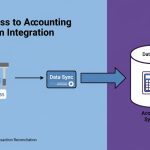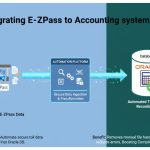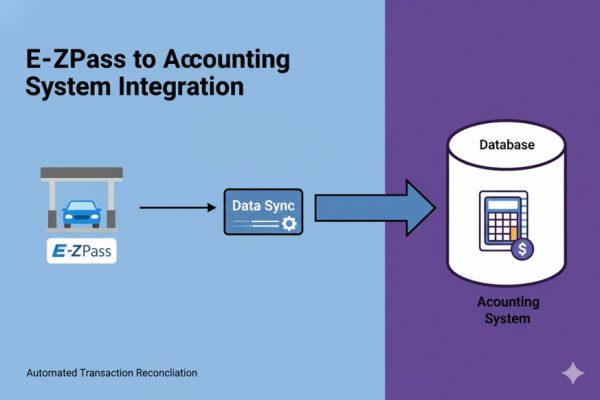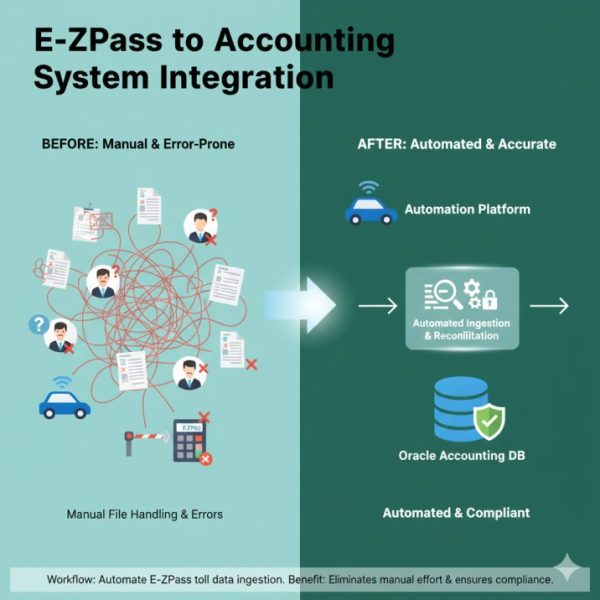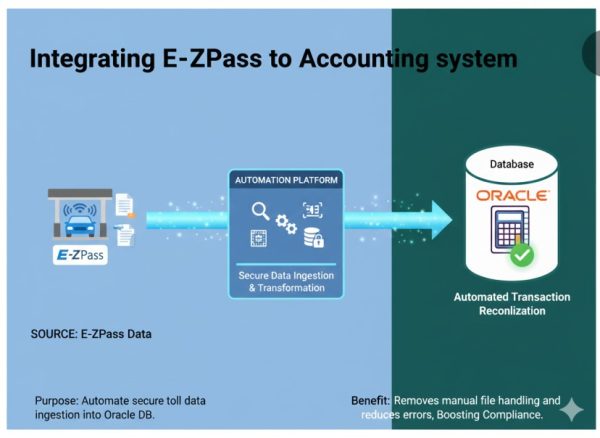Integrate E-ZPass to Accounting system- 3 Step process
$0.00
| Workflow Name: |
Integrating E-ZPass to Accounting system |
|---|---|
| Purpose: |
Automate secure toll data ingestion into Oracle DB. |
| Benefit: |
Removes manual file handling and reduces errors. |
| Who Uses It: |
Finance; accounting; data ops teams. |
| System Type: |
SFTP; ETL; Oracle Database. |
| On-Premise Supported: |
Yes |
| Supported Protocols: |
SFTP; SSH; HTTPS. |
| Industry: |
Transportation; Tolling; Mobility Ops. |
| Outcome: |
Faster processing; 100% accurate toll data updates |
Table of Contents
Description
| Problem Before: |
Manual SFTP downloads slowed accounting and caused errors. |
|---|---|
| Solution Overview: |
Automated SFTP fetch- parsing -Accounting system Load |
| Key Features: |
Secure SFTP pull; file parsing; DB insert; validation. |
| Business Impact: |
Faster processing and improved financial data accuracy. |
| Productivity Gain: |
Eliminates daily manual workload for accounting teams. |
| Cost Savings: |
Cuts operational labor cost by 50?60%. |
| Security & Compliance: |
Ensures secure; audited toll data handling. |
Integrate E-ZPass to Accounting System Automation
Automate the extraction, transformation, and synchronization of E-ZPass toll transaction data from SFTP to your accounting system. This no-code workflow eliminates manual uploads, reduces reconciliation errors, and ensures timely, accurate financial reporting.
Smart Data Mapping & Validation
The system automatically reads incoming E-ZPass files, maps toll transactions to your accounting schema, validates fields like vehicle ID, toll amount, timestamps, and account codes, and standardizes formatting before sending the data to your database or ERP. This delivers faster processing, higher accuracy, and seamless financial integration.
Watch Demo
| Video Title: |
Database to Database Integration |
|---|---|
| Duration: |
05:41 |
Outcome & Benefits
| Time Savings: |
Cuts file processing time by 80%. |
|---|---|
| Cost Reduction: |
Reduces manual work cost by 50%. |
| Accuracy: |
90% reduction in data-entry errors. |
| Productivity: |
Teams process 5X more records. |
Industry & Function
| Function: |
Finance; Accounting; Data Engineering. |
|---|---|
| System Type: |
SFTP; ETL; Oracle Database. |
| Industry: |
Transportation; Tolling; Mobility Ops. |
Functional Details
| Use Case Type: |
Automated toll data ingestion to DB. |
|---|---|
| Source Object: |
EZPass SFTP transaction files. |
| Target Object: |
Oracle DB toll transaction tables. |
| Scheduling: |
Runs every 15-30 minutes. |
| Primary Users: |
Finance; data ops; reconciliation teams. |
| KPI Improved: |
Data accuracy; reporting speed. |
| AI/ML Step: |
Optional fraud pattern detection. |
| Scalability Tier: |
Handles large toll file volumes. |
Technical Details
| Source Type: |
SFTP file ingestion. |
|---|---|
| Source Name: |
EZPass SFTP Server. |
| HTTP Method: |
GET (SFTP fetch); POST/INSERT (DB write). |
| Auth Type: |
SSH key + DB credentials. |
| Rate Limit: |
No strict limits; depends on SFTP/server. |
| Pagination: |
Not required; file-level batch import. |
| Schema/Objects: |
Toll transactions; timestamps; vehicle IDs. |
| Transformation Ops: |
Parsing; validation; normalization. |
| Error Handling: |
Retry logic + failed file quarantine. |
| Orchestration Trigger: |
Scheduled run every 15?30 minutes. |
| Batch Size: |
File-level or 1;000 records per batch. |
| Parallelism: |
Multi-threaded DB write operations |
| Target Type: |
Oracle Database tables. |
| Target Name: |
Oracle Financials/Custom DB schema. |
| Target Method: |
SQL insert/update. |
| Ack Handling: |
DB response codes. |
| Throughput: |
~15-20k records/hour. |
| Latency: |
1-3 minutes end-to-end. |
| Logging/Monitoring: |
Audit logs + pipeline monitoring. |
Connectivity & Deployment
| On-Premise Supported: |
Yes |
|---|---|
| Supported Protocols: |
SFTP; SSH; HTTPS. |
| Cloud Support: |
Works across AWS/Azure/GCP |
| Security & Compliance: |
Ensures secure; audited toll data handling. |
FAQ
1. What is the goal of automating E-ZPass data integration?
The goal is to automate the extraction, validation, and posting of E-ZPass toll transactions from SFTP to your accounting system for faster, more accurate financial reconciliation.
2. How does the system validate and map E-ZPass transaction data?
The workflow applies smart mapping, duplicate checks, amount validation, and formatting rules to ensure all toll records are clean and accurate before integration.
3. Can E-ZPass transaction processing run in real time or on a schedule?
Yes. The workflow supports real-time processing for instant posting or scheduled batch runs for daily, hourly, or weekly reconciliation.
4. What happens if a transaction file is incomplete or corrupted?
Incomplete or corrupted files are flagged, logged, and automatically rerun. Errors can be routed for review or handled using fallback logic.
5. Does the platform support high-volume toll data processing?
Yes. The automation supports large E-ZPass datasets, enabling bulk processing with consistent accuracy and performance.
6. What are the benefits of automating the E-ZPass to accounting system workflow?
Automation speeds reconciliation, reduces manual data entry, prevents posting errors, improves financial accuracy, and streamlines toll expense management.
Case Study
| Customer Name: |
Transportation & Tolling Enterprise |
|---|---|
| Problem: |
Manual EZPass file uploads causing delays and data gaps |
| Solution: |
Automated 3-step workflow to pull SFTP files; clean data; and load into Database |
| ROI: |
2 FTEs saved; 1-month payback |
| Industry: |
Transportation; Tolling; Mobility Ops. |
| Outcome: |
Faster processing; 100% accurate toll data updates |