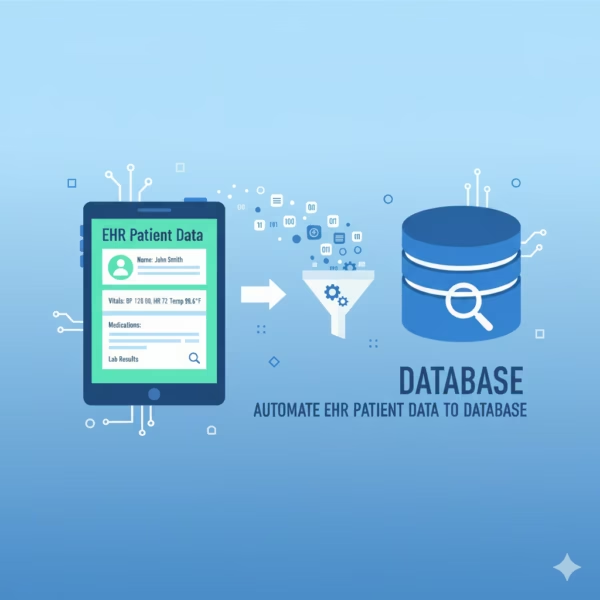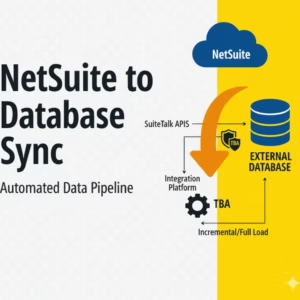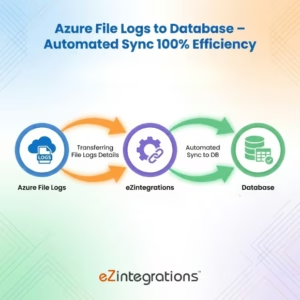10X Speed: Automate EHR Patient Data to Database
$0.00
| Workflow Name: |
Patient data sync from EHR to database. |
|---|---|
| Purpose: |
Ensure accurate patient data availability in databases |
| Benefit: |
Removes manual entry and improves data accuracy instantly |
| Who Uses It: |
Used by IT teams; data engineers; and clinical operations |
| System Type: |
EHR; Database Integration |
| On-Premise Supported: |
Yes |
| Supported Protocols: |
HTTPS; REST; JDBC |
| Industry: |
Retail |
| Outcome: |
90% faster; 100% accuracy |
Table of Contents
Description
| Problem Before: |
Manual patient data updates cause delays and errors |
|---|---|
| Solution Overview: |
Automated pipeline syncs patient data directly to DB |
| Key Features: |
Real-time sync; validation; transformations |
| Business Impact: |
Cuts data update time by 80% and boosts accuracy |
| Productivity Gain: |
Enables high-volume patient updates with zero effort |
| Cost Savings: |
Reduces manual processing costs up to 60% |
| Security & Compliance: |
Ensures HIPAA-grade secure data handling |
Automate EHR Patient Data to Database
Accelerate the EHR Patient Data to Database process by automating data extraction, transformation, and synchronization. This no-code workflow ensures your database is always updated with accurate patient information from EHR systems, reducing manual entry, errors, and administrative delays.
Smart Data Mapping & Validation
With intelligent data mapping, the system extracts key patient fields such as demographics, medical history, vitals, medications, and clinical notes from EHR records. It validates, formats, and standardizes the data before securely loading it into your database, enabling faster access, improved accuracy, and streamlined healthcare data management.
Watch Demo
| Video Title: |
eZintgrations™ | Integrate EHR Patient Details with any Database using the FHIR Model |
|---|---|
| Duration: |
10:49 |
Outcome & Benefits
| Time Savings: |
Cuts data update time by 80% |
|---|---|
| Cost Reduction: |
Reduces ops cost by 60% |
| Accuracy: |
Improves patient data accuracy by 90% |
| Productivity: |
Enables 10x more updates per staff |
Industry & Function
| Function: |
Clinical operations; IT |
|---|---|
| System Type: |
EHR; Database Integration |
| Industry: |
Retail |
Functional Details
| Use Case Type: |
Real-time clinical data sync |
|---|---|
| Source Object: |
Patient master data |
| Target Object: |
Patient database table |
| Scheduling: |
Every 5 minutes |
| Primary Users: |
Data engineering & medical IT |
| KPI Improved: |
Data accuracy; timeliness |
| AI/ML Step: |
Optional anomaly detection |
| Scalability Tier: |
Enterprise-grade |
Technical Details
| Source Type: |
EHR REST API |
|---|---|
| Source Name: |
EHR System |
| API Endpoint URL: |
/api/patientRecords |
| HTTP Method: |
GET |
| Auth Type: |
OAuth2 |
| Rate Limit: |
1000 req/min |
| Pagination: |
Cursor-based |
| Schema/Objects: |
Patients; Visits; Diagnoses |
| Transformation Ops: |
Normalize fields; clean duplicates |
| Error Handling: |
Auto-retry + DLQ |
| Orchestration Trigger: |
Scheduled sync |
| Batch Size: |
500 records per cycle |
| Parallelism: |
Multi-threaded fetch |
| Target Type: |
SQL/NoSQL Database |
| Target Name: |
Patient Data Warehouse |
| Target Method: |
Upsert |
| Ack Handling: |
DB write confirmation |
| Throughput: |
~10k records/min |
| Latency: |
Under 5 seconds |
| Logging/Monitoring: |
Full audit + alerts |
Connectivity & Deployment
| On-Premise Supported: |
Yes |
|---|---|
| Supported Protocols: |
HTTPS; REST; JDBC |
| Cloud Support: |
AWS; Azure; GCP |
| Security & Compliance: |
Ensures HIPAA-grade secure data handling |
FAQ
1. What is the goal of automating EHR patient data to a database?
The primary goal is to automate the transfer of patient information from EHR systems to a database, eliminating manual data entry and ensuring fast, accurate data availability.
2. How does the system handle data validation?
The workflow validates patient demographics, medical history, vitals, medications, and clinical notes to ensure accuracy and consistency before loading the data into the database.
3. Can data updates be scheduled or run in real time?
Yes. The automation supports real-time syncing for immediate updates as well as scheduled batch operations depending on healthcare workflow needs.
4. What happens if an error occurs during data transfer?
Any errors, such as incomplete patient fields or system connectivity issues, are logged. Alerts notify teams, and failed records can be retried or routed for manual review.
5. Does the system support bulk patient data uploads?
Yes. The automation can handle large batches of EHR records, enabling bulk data loading while maintaining speed, security, and accuracy.
6. What are the benefits of automating EHR patient data to a database?
Automation reduces manual work, improves accuracy, speeds up clinical workflows, enhances data accessibility, and ensures timely updates across healthcare systems.
Case Study
| Customer Name: |
Global Retailer |
|---|---|
| Problem: |
Order delays & errors |
| Solution: |
Real-time order sync |
| ROI: |
4 FTEs redeployed; 3?month payback |
| Industry: |
Retail |
| Outcome: |
90% faster; 100% accuracy |