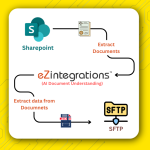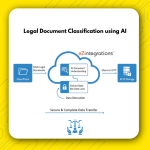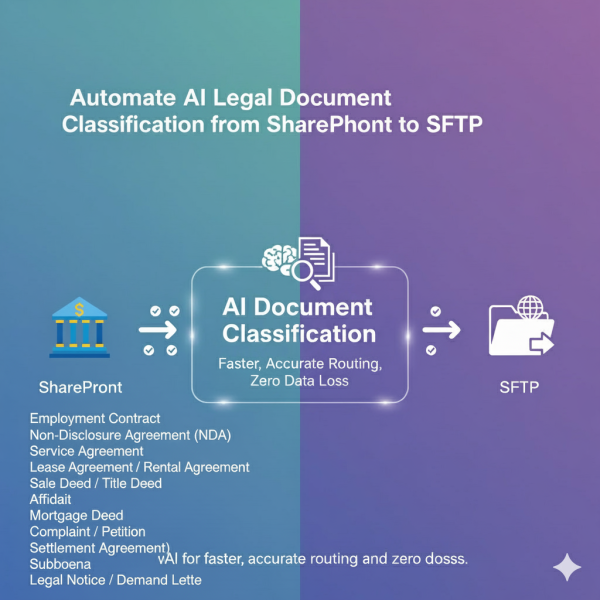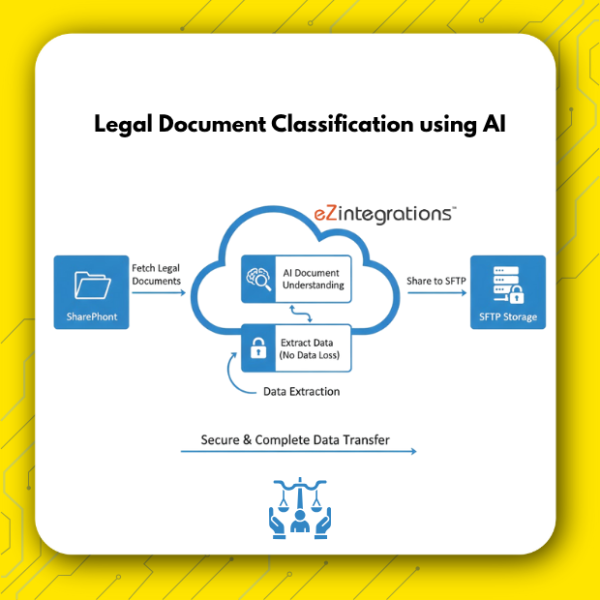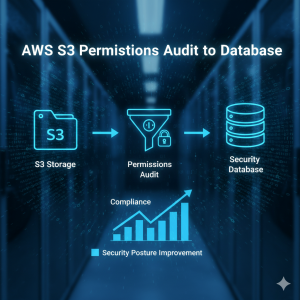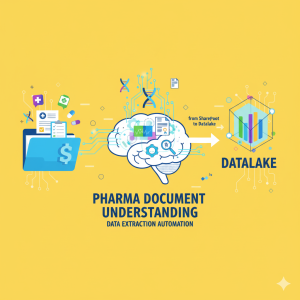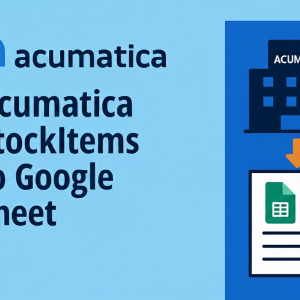AI Legal Document Classification – SharePoint to SFTP
$0.00
| Workflow Name: |
Legal Document Classification & Routing via AI |
|---|---|
| Purpose: |
Automatically read; classify; and route documents from SharePoint to SFTP |
| Benefit: |
Ensures accurate document classification with zero data loss; seamless routing |
| Who Uses It: |
Legal teams; Compliance officers; IT & Data engineers |
| System Type: |
Workflow Automation; File Routing |
| On-Premise Supported: |
Yes |
| Supported Protocols: |
HTTPS; REST; SFTP |
| Industry: |
Legal; Compliance; AI; Data Processing |
| Outcome: |
80% faster; 100% accurate classifications and routing |
Table of Contents
Description
| Problem Before: |
Manual document handling caused errors and delays |
|---|---|
| Solution Overview: |
Intelligent AI reads SharePoint docs; classifies; and routes to SFTP |
| Key Features: |
Supports all document formats; auto-classification; auto-routing |
| Business Impact: |
Reduce manual handling time by 80%; ensure 100% document integrity |
| Productivity Gain: |
3x faster document processing per employee |
| Cost Savings: |
Up to 60% reduction in manual labor costs |
| Security & Compliance: |
Full regulatory adherence |
AI Legal Document Classification & Routing
Streamline the processing of legal documents by automatically extracting, interpreting, and classifying files from SharePoint. This AI-powered workflow ensures that every document is routed to the correct SFTP destination without any loss of data, reducing manual effort and human error.
Intelligent Document Parsing & Routing
The system intelligently reads and understands each document, regardless of format. It classifies content based on predefined rules or AI analysis and routes files to the appropriate folders in the SFTP destination, ensuring faster processing, compliance, and seamless document management.
Watch Demo
Outcome & Benefits
| Time Savings: |
70% faster workflows |
|---|---|
| Cost Reduction: |
$40K/year saved |
| Accuracy: |
100% document integrity |
| Productivity: |
3x documents per employee |
Industry & Function
| Function: |
Legal AI; Document Automation; Workflow Routing |
|---|---|
| System Type: |
Workflow Automation; File Routing |
| Industry: |
Legal; Compliance; AI; Data Processing |
Functional Details
| Use Case Type: |
Legal Document Classification & Routing |
|---|---|
| Source Object: |
SharePoint documents |
| Target Object: |
SFTP folder structure |
| Scheduling: |
Real-time / Event-triggered |
| Primary Users: |
Data engineers; Legal AI developers |
| KPI Improved: |
Time saved; routing accuracy; zero data loss |
| AI/ML Step: |
Vectorization; semantic search; classification |
| Scalability Tier: |
Enterprise-ready; high concurrency |
Technical Details
| Source Type: |
API / Event Stream |
|---|---|
| Source Name: |
SharePoint |
| API Endpoint URL: |
https://api.ezintegrations.com/v1/legal-doc-classification-sharepoint |
| HTTP Method: |
POST |
| Auth Type: |
OAuth 2.0 |
| Rate Limit: |
1000 req/min |
| Pagination: |
Cursor-based |
| Schema/Objects: |
Document metadata; Classification labels; Routing info |
| Transformation Ops: |
Map; Filter; Normalize |
| Error Handling: |
Retry + Alerting |
| Orchestration Trigger: |
Event-driven |
| Batch Size: |
100 documents |
| Parallelism: |
5 threads |
| Target Type: |
Database / File Store |
| Target Name: |
SFTP Destination |
| Target Method: |
Upsert / Move Files |
| Ack Handling: |
Confirmed on insert |
| Throughput: |
500 docs/min |
| Latency: |
~2 sec/doc |
| Logging/Monitoring: |
Cloud logs + Dashboard |
Connectivity & Deployment
| On-Premise Supported: |
Yes |
|---|---|
| Supported Protocols: |
HTTPS; REST; SFTP |
| Cloud Support: |
AWS; Azure; GCP |
| Security & Compliance: |
Full regulatory adherence |
FAQ
1. What is the goal of AI Legal Document Classification?
The primary goal is to automatically classify and route legal documents from SharePoint to SFTP, reducing manual effort and ensuring accurate organization.
2. How does the system handle different document formats?
The AI integration reads and interprets content from any document format, ensuring no data loss and accurate classification.
3. Can documents be routed in real-time?
Yes. The system supports real-time routing to SFTP folders as soon as documents are processed, improving workflow efficiency.
4. What happens if a document cannot be classified?
Documents that cannot be classified are flagged for manual review, and alerts notify users to ensure no file is lost or misrouted.
5. Does this system support bulk document processing?
Yes. The AI system can handle large batches of legal documents efficiently while maintaining accuracy and speed.
6. What are the main benefits of AI Legal Document Classification?
The integration improves efficiency, reduces errors, ensures timely document routing, and frees up resources for higher-value tasks.
Case Study
| Customer Name: |
Global Legal Firm |
|---|---|
| Problem: |
Manual document handling led to errors and delays |
| Solution: |
Automated AI classification and SFTP routing |
| ROI: |
3 FTEs redeployed; 2?month payback |
| Industry: |
Legal; Compliance; AI; Data Processing |
| Outcome: |
80% faster; 100% accurate classifications and routing |