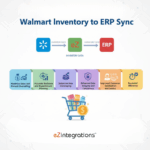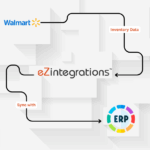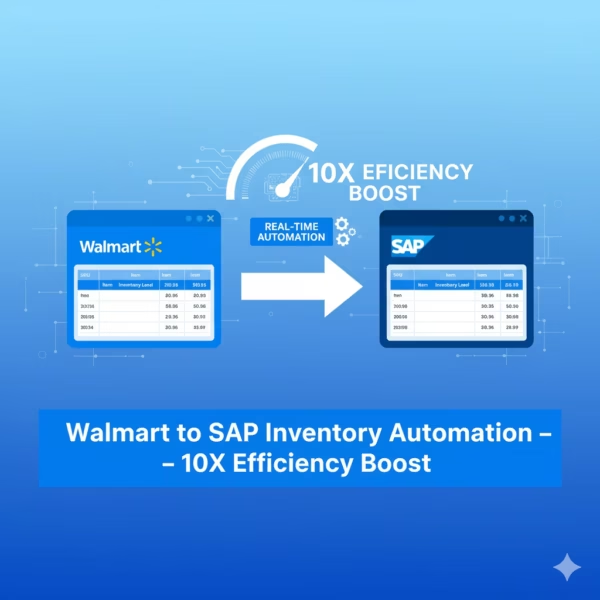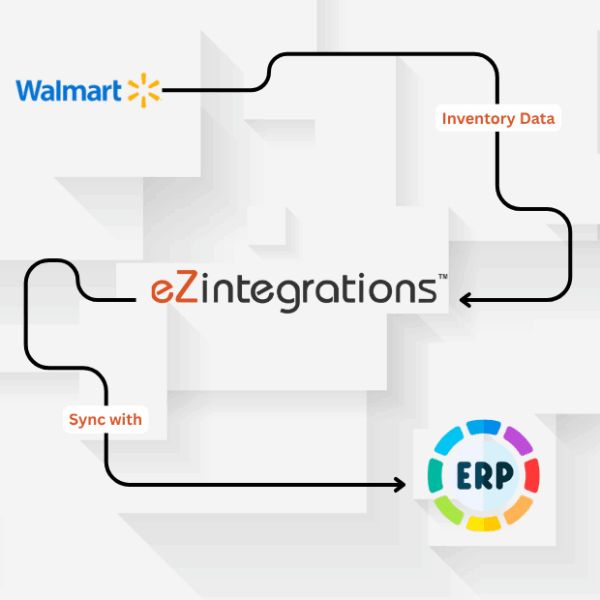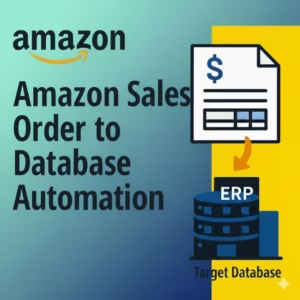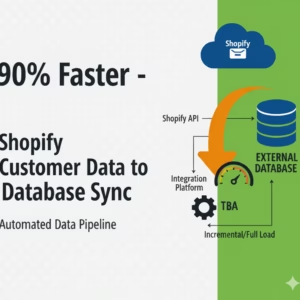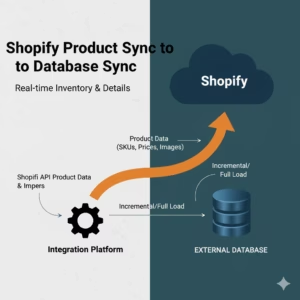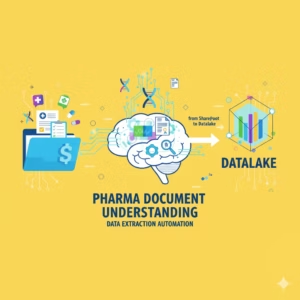Walmart to SAP Inventory Automation – 10× Efficiency Boost
$0.00
| Workflow Name: |
Walmart Inventory to SAP |
|---|---|
| Purpose: |
Real-time inventory visibility across Walmart and ERP |
| Benefit: |
90% faster updates; 99% data accuracy |
| Who Uses It: |
Inventory Managers; E-commerce Teams |
| System Type: |
ERP; Marketplace Integration |
| On-Premise Supported: |
Yes |
| Supported Protocols: |
HTTPS; SFTP; REST API |
| Industry: |
Retail, E-commerce, Supply Chain, ERP |
| Outcome: |
90% faster; 100% accuracy |
Table of Contents
Description
| Problem Before: |
Manual updates caused stock mismatches and delays. |
|---|---|
| Solution Overview: |
Automates real-time Walmart to ERP inventory sync. |
| Key Features: |
Auto-sync; error detection; real-time updates |
| Business Impact: |
95% fewer stock errors; faster reconciliation |
| Productivity Gain: |
80% less manual effort in stock management |
| Cost Savings: |
60% reduction in operational costs |
| Security & Compliance: |
Ensures real-time; audit-ready data |
Walmart to SAP Inventory Automation
Boost efficiency with Walmart to SAP Inventory Automation by automating inventory extraction, validation, and synchronization. This no-code workflow ensures your ERP always has accurate, up-to-date Walmart inventory data, reducing manual effort, errors, and delays.
Smart Inventory Mapping & Validation
Through automated mapping, key inventory fields such as SKU, Stock Quantity, Product Name, and Attributes are extracted from Walmart and validated before updating SAP. This ensures faster updates, improved accuracy, and seamless inventory management across platforms.
Watch Demo
| Video Title: |
Walmart to SAP Inventory Automation – Real-Time Sync & 10× Efficiency |
|---|---|
| Duration: |
03:20 |
Outcome & Benefits
| Time Savings: |
Reduces update time by 80% |
|---|---|
| Cost Reduction: |
Cuts manual effort costs by 60% |
| Accuracy: |
99% accurate stock sync |
| Productivity: |
3x faster inventory updates |
Industry & Function
| Function: |
Inventory Management; Supply Chain |
|---|---|
| System Type: |
ERP; Marketplace Integration |
| Industry: |
Retail, E-commerce, Supply Chain, ERP |
Functional Details
| Use Case Type: |
Inventory sync automation |
|---|---|
| Source Object: |
Walmart Inventory Data |
| Target Object: |
ERP Product Stock |
| Scheduling: |
Hourly; real-time sync |
| Primary Users: |
Inventory & Operations Teams |
| KPI Improved: |
Stock accuracy; order fulfillment rate |
| AI/ML Step: |
Demand forecasting (optional) |
| Scalability Tier: |
Enterprise-grade; high volume |
Technical Details
| Source Type: |
API-based Walmart data source |
|---|---|
| Source Name: |
Walmart Marketplace API |
| API Endpoint URL: |
https://marketplace.walmartapis.com/v3/inventory |
| HTTP Method: |
GET / PUT |
| Auth Type: |
OAuth 2.0 Bearer Token |
| Rate Limit: |
5 requests/sec |
| Pagination: |
Offset-based |
| Schema/Objects: |
Inventory; SKU; Quantity |
| Transformation Ops: |
Field mapping; normalization |
| Error Handling: |
Auto-retry; alert log |
| Orchestration Trigger: |
Scheduled every 15 min |
| Batch Size: |
500 records |
| Parallelism: |
Multi-threaded |
| Target Type: |
ERP Database API |
| Target Name: |
ERP System (e.g., SAP/NetSuite) |
| Target Method: |
POST / PATCH |
| Ack Handling: |
Success callback |
| Throughput: |
~10k records/min |
| Latency: |
<2 seconds |
| Logging/Monitoring: |
Centralized log dashboard |
Connectivity & Deployment
| On-Premise Supported: |
Yes |
|---|---|
| Supported Protocols: |
HTTPS; SFTP; REST API |
| Cloud Support: |
AWS; Azure; GCP |
| Security & Compliance: |
Ensures real-time; audit-ready data |
FAQ
1. What is the goal of Walmart to SAP Inventory Automation?
The primary goal is to automate the transfer of Walmart inventory and item data to SAP, eliminating manual updates and ensuring accurate, real-time stock synchronization.
2. How does the system handle data validation?
The integration automatically verifies SKU, quantity, pricing, and item details against SAP master data before updating the system, ensuring data consistency and accuracy.
3. Can updates be scheduled or run in real-time?
Yes. The system supports real-time sync for instant updates and scheduled batch sync for bulk operations, depending on operational needs.
4. What happens if an error occurs during synchronization?
Errors such as mismatched SKUs, connectivity issues, or invalid data are logged. Alerts notify users, and failed records are retried or flagged for review.
5. Does this integration support bulk inventory updates?
Yes. Large batches of inventory can be synced from Walmart to SAP, maintaining accuracy and operational efficiency.
6. What are the main benefits of Walmart to SAP Inventory Automation?
This integration reduces manual effort, minimizes errors, ensures timely inventory updates, and improves overall supply chain and operational efficiency.
Case Study
| Customer Name: |
Global Retailer |
|---|---|
| Problem: |
Order delays; errors |
| Solution: |
Real-time order sync |
| ROI: |
4 FTEs redeployed; 3?month payback |
| Industry: |
Retail, E-commerce, Supply Chain, ERP |
| Outcome: |
90% faster; 100% accuracy |