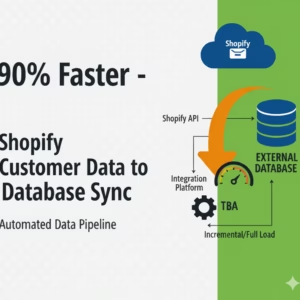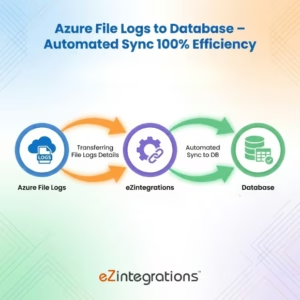Automate AWS S3 File Actions to Database in 3 Easy Steps
$0.00
| Workflow Name: |
AWS S3 File Actions to Database |
|---|---|
| Purpose: |
Centralize S3 activity logs in a database |
| Benefit: |
Faster audits and anomaly detection |
| Who Uses It: |
IT Ops; Data Engineers; Compliance Teams |
| System Type: |
Cloud Storage & Databases |
| On-Premise Supported: |
Yes |
| Supported Protocols: |
REST; HTTPS |
| Industry: |
Retail; Tech; BFSI; Manufacturing |
| Outcome: |
Instant file processing; 100% accuracy; zero manual effort |
Table of Contents
Description
| Problem Before: |
Manual tracking of S3 file actions creates delays |
|---|---|
| Solution Overview: |
Automates capturing S3 file events and logs into DB |
| Key Features: |
Auto-capture Create/Update/Delete events |
| Business Impact: |
Improved audit readiness and operational insights |
| Productivity Gain: |
Eliminates manual log review and reporting |
| Cost Savings: |
Reduces audit prep time and storage investigation costs |
| Security & Compliance: |
Improves audit + security posture |
Automate AWS S3 File Actions to Database
Accelerate file processing by automating extraction, transformation, movement, and loading from AWS S3 to your database. This no-code workflow eliminates manual file handling, reduces operational delays, and ensures secure, reliable data transfers.
Smart File Processing & Validation
Using intelligent automation, the system scans files, validates formats, applies transformations, and routes data to the appropriate database tables. This ensures faster processing, consistent data quality, and seamless file-to-database synchronization across all S3 workloads.
Watch Demo
| Video Title: |
AWS S3 to Database integration |
|---|---|
| Duration: |
02:36 |
Outcome & Benefits
| Time Savings: |
Cuts log review time by 80% |
|---|---|
| Cost Reduction: |
Reduces audit overhead costs |
| Accuracy: |
Ensures 100% activity traceability |
| Productivity: |
Automates repetitive logging tasks |
Industry & Function
| Function: |
IT Ops; Data Engineering |
|---|---|
| System Type: |
Cloud Storage & Databases |
| Industry: |
Retail; Tech; BFSI; Manufacturing |
Functional Details
| Use Case Type: |
File activity logging workflow |
|---|---|
| Source Object: |
S3 File Event |
| Target Object: |
Database Log Record |
| Scheduling: |
Event-triggered |
| Primary Users: |
IT Ops & Data Platform Teams |
| KPI Improved: |
Faster auditing & anomaly detection |
| AI/ML Step: |
Optional anomaly flagging |
| Scalability Tier: |
Enterprise-scale |
Technical Details
| Source Type: |
AWS S3 Event Notifications |
|---|---|
| Source Name: |
AWS S3 |
| API Endpoint URL: |
https://s3.amazonaws.com/{bucket}/{object} |
| HTTP Method: |
GET for metadata; POST for event ingest |
| Auth Type: |
AWS Signature V4 |
| Rate Limit: |
AWS S3 standard service limits |
| Pagination: |
Not required for event streams |
| Schema/Objects: |
File events; object metadata |
| Transformation Ops: |
Normalize event + map fields |
| Error Handling: |
Retry + DLQ logging |
| Orchestration Trigger: |
Event-driven via S3 |
| Batch Size: |
Processes events individually |
| Parallelism: |
Multi-threaded event handling |
| Target Type: |
SQL Database |
| Target Name: |
SQL Server |
| Target Method: |
Insert into logs table |
| Ack Handling: |
DB write success confirmation |
| Throughput: |
Handles high-volume S3 events |
| Latency: |
Near real-time event logging |
| Logging/Monitoring: |
Full pipeline logs + error tracking |
Connectivity & Deployment
| On-Premise Supported: |
Yes |
|---|---|
| Supported Protocols: |
REST; HTTPS |
| Cloud Support: |
AWS; Azure; GCP |
| Security & Compliance: |
Improves audit + security posture |
FAQ
1. What does the AWS S3 file automation workflow do?
It automatically detects new or updated files in S3, processes them, and syncs the extracted data directly into your database without manual effort.
2. How are files processed and validated?
The workflow parses file contents, applies validation rules, checks schema accuracy, and ensures clean, structured data before loading it into the database.
3. Does the workflow support multiple file formats?
Yes. It supports CSV, JSON, XML, logs, and other structured or semi-structured formats stored in AWS S3.
4. Can the ingestion run in real time?
Yes. The system can run in real time using event triggers or on a scheduled basis for batch processing.
5. How does the workflow handle failed or corrupted files?
Failed files are flagged, logged, and rerouted for retry or manual review to ensure complete data integrity.
6. What are the benefits of automating S3-to-database actions?
Automation delivers faster ingestion, eliminates manual downloads, improves accuracy, and ensures consistent data availability for analytics and reporting.
Case Study
| Customer Name: |
Global Tech Enterprise |
|---|---|
| Problem: |
Slow manual processing of files stored in S3 before loading into the Database |
| Solution: |
3-step automation to detect; parse; and load S3 files directly into the Database |
| ROI: |
3 FTEs saved; 1-month payback |
| Industry: |
Retail; Tech; BFSI; Manufacturing |
| Outcome: |
Instant file processing; 100% accuracy; zero manual effort |