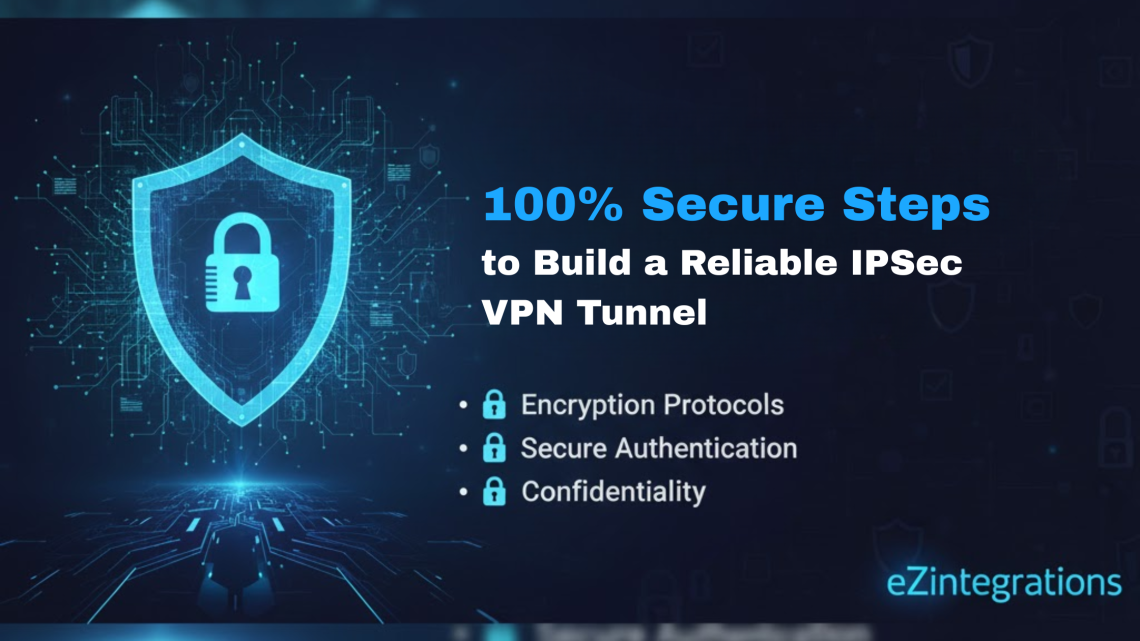
100% Secure IPSec VPN Setup for eZintegrations
November 22, 2025What is an IPSec VPN for eZintegrations?
An IPSec VPN for eZintegrations is a secure, encrypted tunnel that links your on-premise systems to eZintegrations Cloud. This connection allows eZintegrations and Goldfinch AI to access your enterprise systems safely, ensuring data confidentiality, integrity, and reliable transmission.
Key Benefits:
-
Direct, encrypted connection without third-party relays
-
Reduced latency and improved network performance
-
Secure access for enterprise applications, APIs, and databases
Learn more about eZintegrations features here.
Benefits of Using IPSec VPN Setup for eZintegrations
Using an IPSec VPN Setup for eZintegrations ensures:
-
Data Security: All traffic is encrypted with AES-256-GCM and authenticated with SHA-256.
-
Reliable Connectivity: IKEv2 provides stable key negotiation and tunnel recovery.
-
Compliance: Securely meets regulatory and corporate network policies.
-
Scalability: Handles multiple endpoints, applications, and large-scale data flows.
Step-by-Step Configuration of IPSec VPN Setup for eZintegrations
1. Pre-Requisites
-
On-prem firewall/VPN gateway (Cisco, Palo Alto, FortiGate, Oracle VPN CPE)
-
Public static IP for on-prem WAN interface
-
Network CIDRs for systems connecting to eZintegrations Cloud
-
Technical contact for configuration and maintenance
2. Gather Network & Device Details
-
List application servers, databases, file shares, and APIs to connect
-
Identify IP addresses, ports, and protocols required (e.g., HTTPS 443, SFTP 22)
3. Complete IPSec VPN Setup Form
-
Fill the IPSec_Setup_Form.xlsx with IPs, CIDRs, device info, and go-live date
4. Exchange Security Parameters
-
Choose Pre-Shared Key (PSK) or Certificate-based authentication
-
Bizdata provides remote gateway IP and recommended IKE/IPSec parameters
-
Share your public IP and identifiers via an encrypted channel
Recommended IPSec Settings:
-
IKE Version: IKEv2
-
Encryption: AES-256-GCM
-
Hash: SHA-256
-
Diffie-Hellman Group: 14 (or higher if required)
-
Lifetime: 28800 sec (Phase 1 & 2)
-
Mode: Tunnel Mode
-
PFS: Enable
5. Configure Oracle Cloud Side
-
Create VCN & attach DRG for IPSec connections
-
Create IPSec connection linking DRG to Customer-Premise Equipment (CPE)
-
Provide Oracle public endpoint & PSK to on-prem team
6. Configure On-Prem Firewall
-
Configure IPSec tunnel using remote peer, PSK/certificates, encryption & hashing
-
Apply NAT rules and ensure no port conflicts
7. Routing & Access Controls
-
Add static routes or configure BGP to route traffic over the IPSec tunnel
-
Update firewall rules and Oracle security lists to allow traffic from internal networks
8. Test Connectivity
-
Ping, traceroute, or telnet to Bizdata endpoints
-
Verify tunnel status and Security Associations (SAs)
9. Monitoring & Alerting
-
Monitor IPSec tunnel via Oracle Cloud Console (OCI)
-
Set alerts for downtime, latency, or packet drops
Keys and Credentials — What to Exchange
-
Public IPs of gateways
-
PSK or Certificate public keys
-
Local & remote identifiers
-
Allowed CIDRs
Purpose: Authenticate endpoints, ensure confidentiality, and prevent unauthorized access.
Troubleshooting IPSec VPN for eZintegrations
-
Verify IPs and PSK match
-
Confirm encryption & hashing align
-
Check for overlapping subnets or NAT issues
-
Validate routing entries and firewall rules
FAQ
1. What is an IPSec VPN for eZintegrations?
It is a secure, encrypted tunnel that connects your on-premise systems to Bizdata Cloud, enabling safe access for eZintegrations and Goldfinch AI while ensuring data confidentiality and integrity.
2. What are the key benefits of using an IPSec VPN?
Benefits include a direct encrypted connection, reduced latency, improved network performance, and secure access to enterprise applications, APIs, and databases.
3. How does IPSec VPN ensure data security?
All traffic is encrypted using AES-256-GCM and authenticated with SHA-256, while IKEv2 ensures stable key negotiation and tunnel recovery.
4. Can IPSec VPN handle large-scale operations?
Yes. It is scalable and can handle multiple endpoints, applications, and large volumes of data flows.
5. What pre-requisites are needed to set up an IPSec VPN?
You need an on-prem firewall/VPN gateway, a public static IP, network CIDRs for connected systems, and a technical contact for setup and maintenance.
6. How is the IPSec VPN configured?
Configuration involves gathering network details, completing an IPSec setup form, exchanging security parameters, configuring Oracle Cloud and on-prem firewalls, setting routing rules, testing connectivity, and monitoring the tunnel.
7. What security parameters are recommended for IPSec VPN?
Recommended settings include IKEv2, AES-256-GCM encryption, SHA-256 hash, Diffie-Hellman Group 14 or higher, tunnel mode, PFS enabled, and a lifetime of 28800 seconds for both Phase 1 & 2.
8. What keys and credentials need to be exchanged?
You need to exchange public IPs, pre-shared keys or certificates, local and remote identifiers, and allowed CIDRs to authenticate endpoints and maintain confidentiality.
9. How can issues with IPSec VPN be troubleshooted?
Verify matching IPs and PSKs, confirm encryption and hashing settings, check for overlapping subnets or NAT issues, and validate routing entries and firewall rules.
